Additional user verification to be progressively enabled from 7 Nov 2022
Notice
Dear Valued Customers,
You might be aware that the following user journeys have been observed to be targeted by scam and phishing attacks:
1. Current account and savings account (CASA) applications
2. Credit card applications
3. SIM card applications
To protect our users, additional user verification will be progressively enabled for these digital services linked up with Myinfo from 7 Nov 2022.
How does additional security verification work?
After users have completed their preferred Two-Factor Authentication (2FA) process for Myinfo, additional security verification will be triggered if the user logs in from a new device or internet browser. When triggered, Singpass will prompt users to perform a face scan using Singpass Face Verification (SFV). The facial data collected from the face scan is compared against facial data from the government’s database, to authenticate the customer identity before granting access to their Myinfo data. Please refer to Diagram 1 appended below for the new user journey.
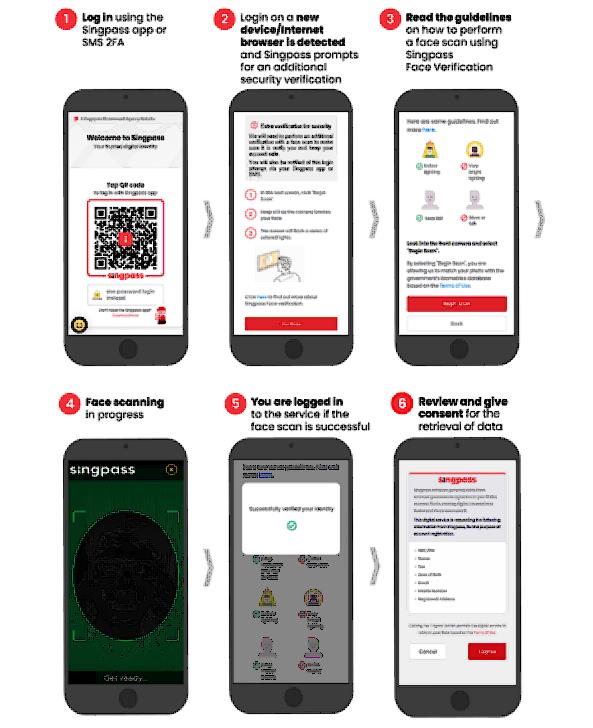
Diagram 1: Additional Singpass Face Verification User Journey for Relevant Transactions Linked Up with Myinfo
FAQ
Q1. What should my customer do if Singpass Face Verification is unsuccessful?
Face Verification works on any computer or mobile device with a front-facing camera and Internet access.
For a successful Singpass Face Verification, your customers should ensure that:
• Camera permission is enabled in the customer’s browser or device
• Their face is not covered
• They keep still while scanning is in progress
• Their environment is not too dark
• There is no strong lighting in the background
• Their camera has a minimum resolution of two megapixels
Partners may wish to point your customers to the Singpass FAQs for any questions, as well as instructions here on how to enable camera permissions for their browser to access their device’s camera.
If your customers are unable to complete the Singpass Face Verification, please contact Singpass Helpdesk at +65 6335 3533 and press “9” for 24-hour scam support to seek assistance.
Alternatively, they may visit any Singpass counter located island-wide, or an agency’s kiosk enabled with Singpass Face Verification (e.g. Our Tampines Hub’s Public Service Centre).
Q2. What are the alternatives if my customer does not own a device with a front-facing camera to perform Singpass Face Verification?
If your customer does not own a device with a front-facing camera, they may contact Singpass Helpdesk at +65 6335 3533 and press “9” for 24-hour scam support to seek assistance.
Alternatively, they may visit any Singpass counter located island-wide, or an agency’s kiosk enabled with Singpass Face Verification (e.g. Our Tampines Hub’s Public Service Centre).
Additional Material
For more information on Additional Security Verification, go to Singpass FAQs toggle to “Keeping your account secure”, followed by “Additional security verification” or click here.
For more information on Singpass Face Verification, go to Singpass FAQs and toggle to “Singpass features”, followed by “Face Verification” or click here.
HL Bank Contact Centre
For enquiries call us at
+65 6349 8330
